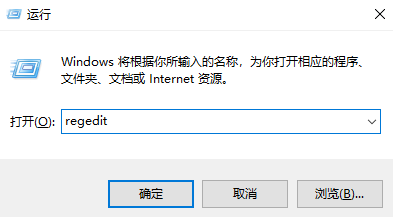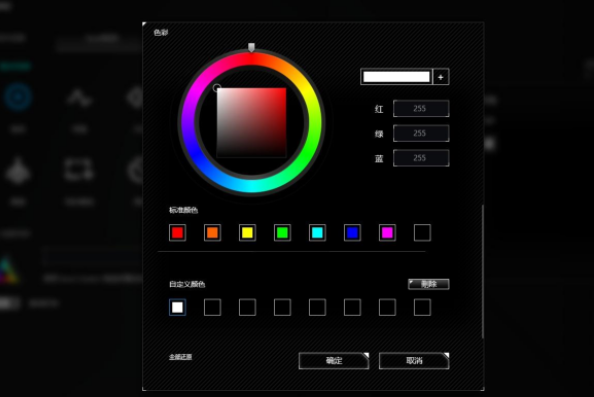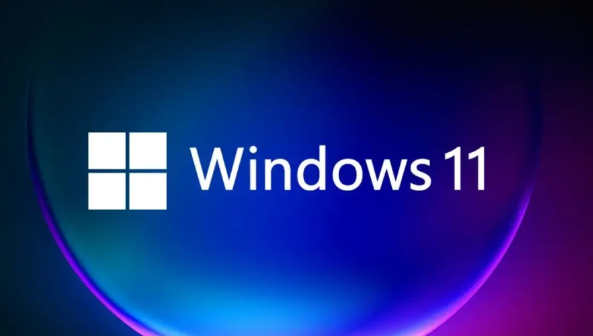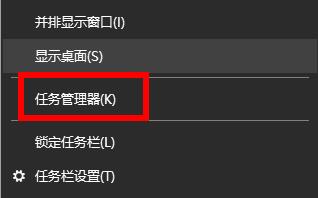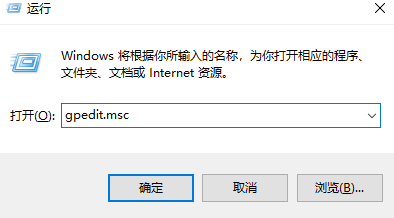升级Win11 22509.1000安装失败怎么办?
更新日期:2023-09-22 11:06:27
来源:系统之家
就在今天,微软公司发布了最新的windows11开发预览频道22509.1000版本,但是不少用户在更新安装的时候都出现了失败的提示,这是怎么回事呢?下面小编就带着大家一起看看怎么操作吧!
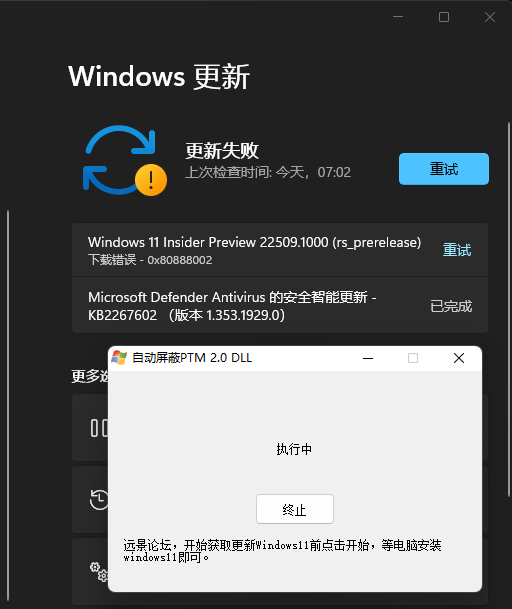
系统之家www.xitongzhijia.net原创,转载需注明出处。
方法一:替换文件法。
首先用户需要下载旧版的自动屏蔽PTM 2.0工具,并在检查更新的时候选择开启。
下载地址:https://www.xitongzhijia.net/soft/225819.html
下载完成后,在电脑桌面新建一个名称为【AppraiserRes. dll】文件。
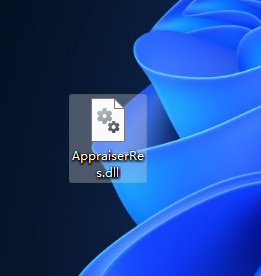
在开始检查更新的时候,打开电脑C盘可以看到多出来两个文件夹,打开$WINDOWS.~BT\Sources

当自动更新到8%的时候,将桌面的【AppraiserRes. dll】文件复制到C:\$WINDOWS.~BT\Sources文件夹,即可。
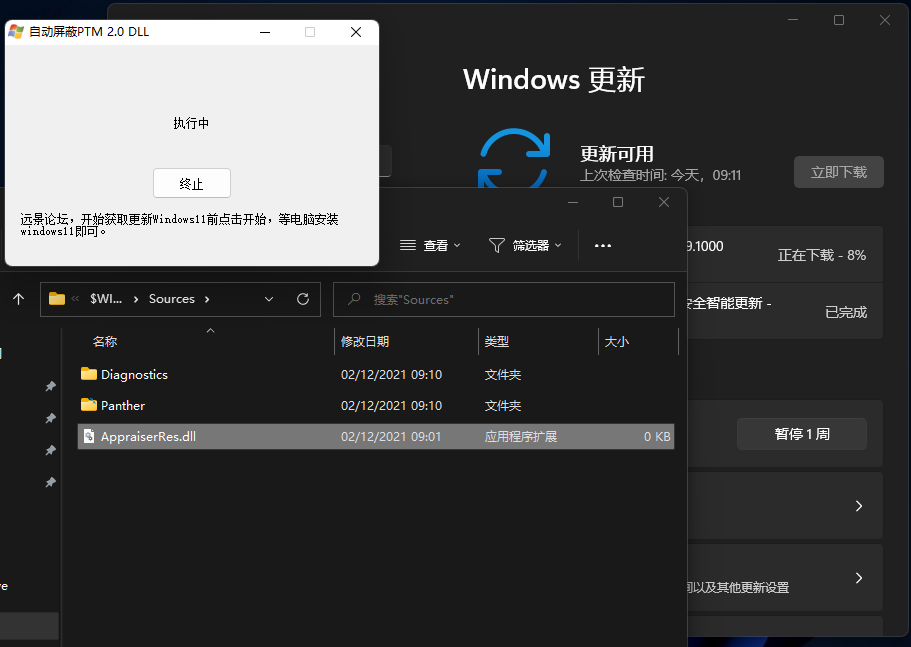
方法二:删除文件法
首先用户需要下载旧版的自动屏蔽PTM 2.0工具,并在检查更新的时候选择开启。
下载地址:https://www.xitongzhijia.net/soft/225819.html
在开始检查更新的时候,打开电脑C盘可以看到多出来两个文件夹,打开$WINDOWS.~BT\Sources

当自动更新到8%的时候,将C:\$WINDOWS.~BT\Sources文件夹中【AppraiserRes. dll】文件删除即可。
方法三:
电脑桌面新建一个文本文档,后缀名改为.cmd文件。

更改后,复制以下代码进入文件中并保存。
- 01@(set "0=%~f0"^)#) & powershell -nop -c iex([io.file]::ReadAllText($env:0)) & exit/b
- 02#:: double-click to run or just copy-paste into powershell - it's a standalone hybrid script
- 03#:: v1 of the toggle script works perfectly fine for most people with a non-botched windows installation
- 04#:: uses a fast, fileless wmi subscription to watch for the Virtual Disk Service Loader process running during setup,
- 05#:: then launches a cmd erase of appraiserres.dll - that's all there is to it, no rocket science, just a great implementation
- 06#:: you probably don't need to have it installed at all times - just when doing feature updates or manual setup within windows
- 07#:: hence the on off toggle just by running the script again
- 08$_Paste_in_Powershell = {
- 09$N = 'Skip TPM Check on Dynamic Update'; $off = $false
- 10$0 = sp 'HKLM:\SYSTEM\Setup\MoSetup' 'AllowUpgradesWithUnsupportedTPMOrCPU' 1 -type dword -force -ea 0
- 11$0 = ri 'HKLM:\SOFTWARE\Microsoft\Windows NT\CurrentVersion\Image File Execution Options\vdsldr.exe' -force -ea 0
- 12$0 = sc.exe config Winmgmt start= demand; sp HKLM:\SOFTWARE\Microsoft\Wbem 'Enable Costly Providers' 0 -type dword -force -ea 0
- 13$B = gwmi -Class __FilterToConsumerBinding -Namespace 'root\subscription' -Filter "Filter = ""__eventfilter.name='$N'""" -ea 0
- 14$C = gwmi -Class CommandLineEventConsumer -Namespace 'root\subscription' -Filter "Name='$N'" -ea 0
- 15$F = gwmi -Class __EventFilter -NameSpace 'root\subscription' -Filter "Name='$N'" -ea 0
- 16if ($B) { $B | rwmi; $off = $true } ; if ($C) { $C | rwmi; $off = $true } ; if ($F) { $F | rwmi; $off = $true }
- 17if ($off) { write-host -fore 0xf -back 0xd "`n $N [REMOVED] run again to install "; timeout /t 5; return }
- 18$P = "$([environment]::SystemDirectory)\cmd.exe"; $T = "$P /q $N (c) AveYo, 2021 /d /rerase appraiserres.dll /f /s /q"
- 19$D = "$($P[0]):\`$WINDOWS.~BT"; $Q = "SELECT SessionID from Win32_ProcessStartTrace WHERE ProcessName='vdsldr.exe'"
- 20$F = swmi -Class __EventFilter -NameSpace 'root\subscription' -args @{
- 21Name = $N; EventNameSpace = 'root\cimv2'; QueryLanguage = 'WQL'; Query = $Q} -PutType 2 -ea 0
- 22$C = swmi -Class CommandLineEventConsumer -Namespace 'root\subscription' -args @{
- 23Name = $N; WorkingDirectory = $D; ExecutablePath = $P; CommandLineTemplate = $T; Priority = 128} -PutType 2 -ea 0
- 24$B = swmi -Class __FilterToConsumerBinding -Namespace 'root\subscription' -args @{Filter=$F;Consumer=$C} -PutType 2 -ea 0
- 25write-host -fore 0xf -back 0x2 "`n $N [INSTALLED] run again to remove "; timeout /t 5
- 26} ; start -verb runas powershell -args "-nop -c & {`n`n$($_Paste_in_Powershell-replace'"','\"')}"
- 27$_Press_Enter
- 28#::
- monterey12.1正式版无法检测更新详情0次
- zui13更新计划详细介绍0次
- 优麒麟u盘安装详细教程0次
- 优麒麟和银河麒麟区别详细介绍0次
- monterey屏幕镜像使用教程0次
- monterey关闭sip教程0次
- 优麒麟操作系统详细评测0次
- monterey支持多设备互动吗详情0次
- 优麒麟中文设置教程0次
- monterey和bigsur区别详细介绍0次
周
月